

No more message ' Expired Certificate 'Contact the application supplier.unsigned application , now with this ultimate solution , you can install any application with no problem in S60 3rd edition ( OS9.1 OS9.2 OS9.3 ) ,tested by me and many people, i can say it is full worked,plz follow the step exactly :
First Download the Required Software follwoing link then keep it in your phone memory/card.
Download Here

First You need to install two application in this S60 3rd phone :

- install Y-browser.sis
- Install HelloCarbide.sisx




First Open Y-browser then exit with MENU KEY not exit key


Then Open HelloCarbide


Now Click options and select "Menu1"

![clip_image007[1] clip_image007[1]](https://blogger.googleusercontent.com/img/b/R29vZ2xl/AVvXsEh7GJ5z6huZI3YK5X097-eUScJc3pQCZewrPI6yUf5G6sGDtr-d80Co2gl2QK-B4MF8TIAvO9iO7rFsWG9cXg-RszYDY_GflvqlmeREkIYw35FfoWA_i-ShAZ241WFQt0Zf8dSc2W4LYyc/?imgmax=800)
then select "yes".


Now Press or Hold Menu Key and Go to Y-Browser…



![clip_image013[1] clip_image013[1]](https://blogger.googleusercontent.com/img/b/R29vZ2xl/AVvXsEjp6Vbcp1N_WHivOgA6ELiezO41SWLaBKy-IfIcOW19OIFzU9h-FWcbhvD-7PsVN80wsGe75k3YMSrWsVZjQEc4icF3WeGtJ_chC3PyGKApa_3lLt8ipNE_eNacASPswz7V9kgF5epPHUo/?imgmax=800)



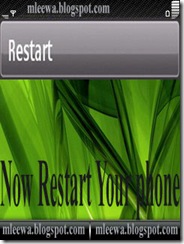
Copy "installserver.exe" where you have kept the Downloaded software, put it installserver.exe in C:/Sys/bin
-Now Restart Your phone
- that is all
Congratulation , Now we have broken the Nokia security Certificate,
Any Question? Post them in comments.
[N.B.i have succeed broken the Nokia Certificate security on Nokia 6120c V3.83,V4.21,V5.1.But Nokia6120c V6.01 i can't Succeed by the Process so you should not Update your firmware V5.1 To V6.1]

Hello uncle! This system doesn't work on my mobile.
ReplyDeleteY-browser.sis & HelloCarbide.sisx applications didn't installed in my mobile (Nokia E71) for expired certificate.
Now what should I do to hack my device certificate?
I am looking forword to hearing from you soon.....